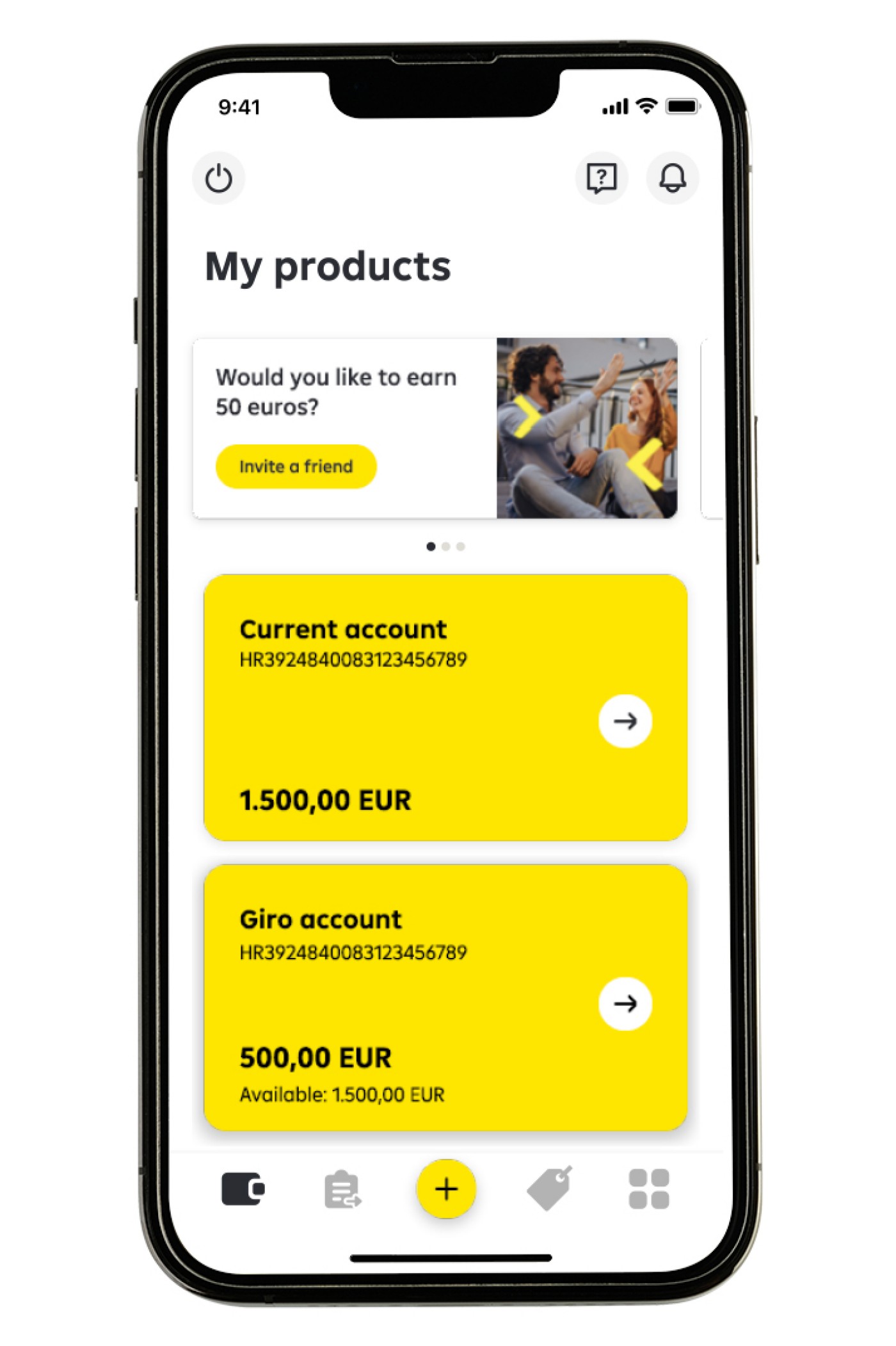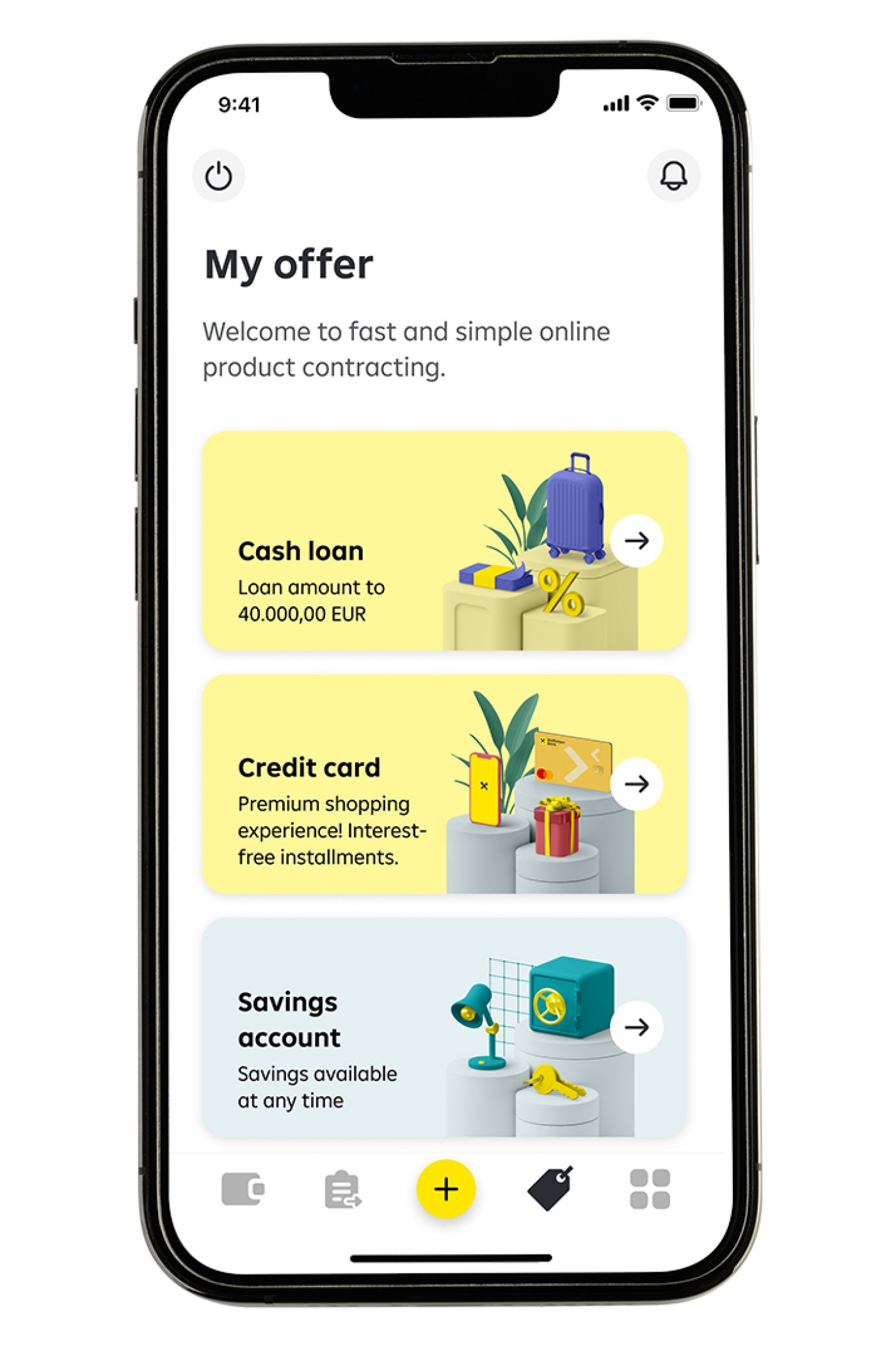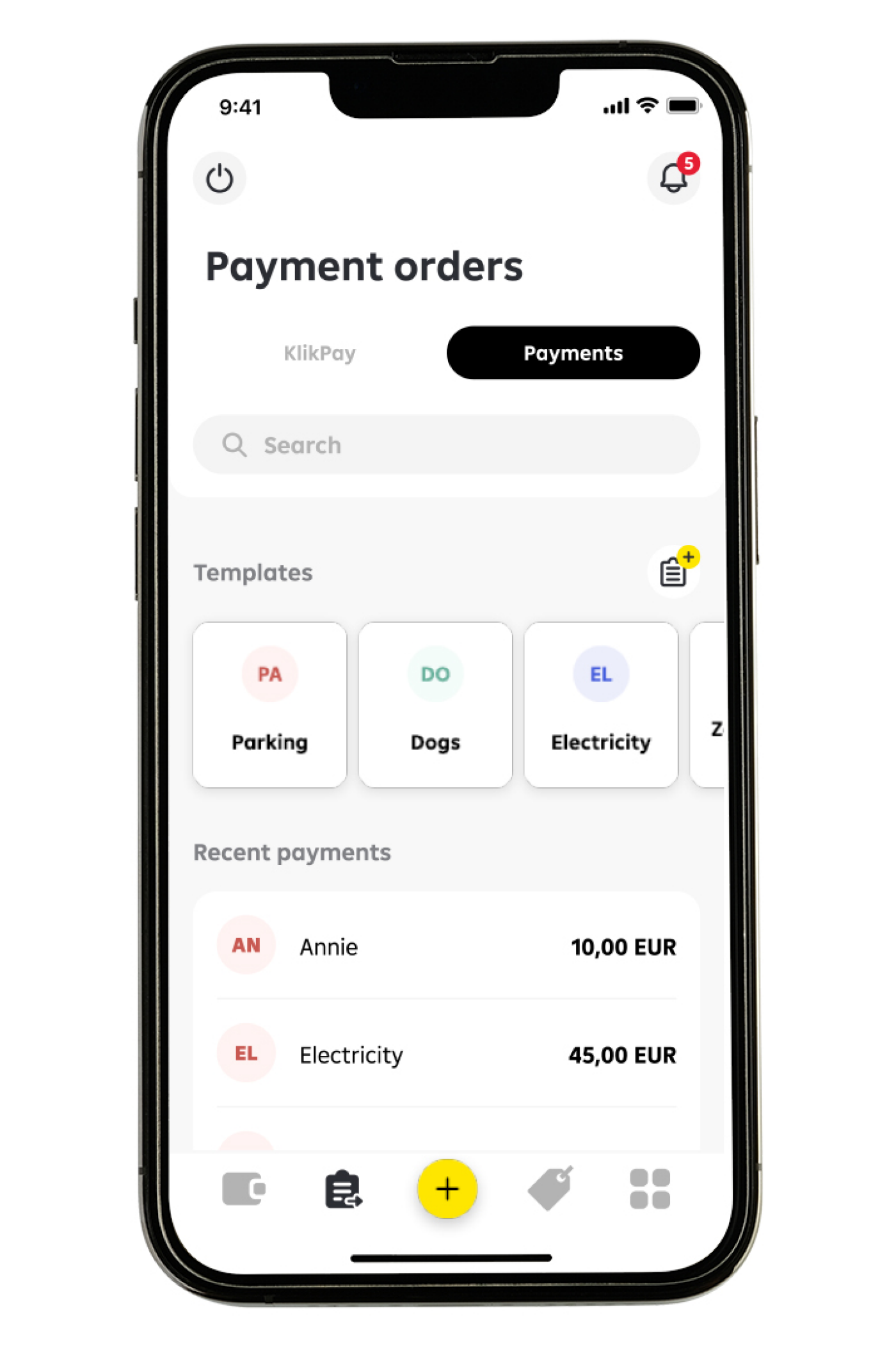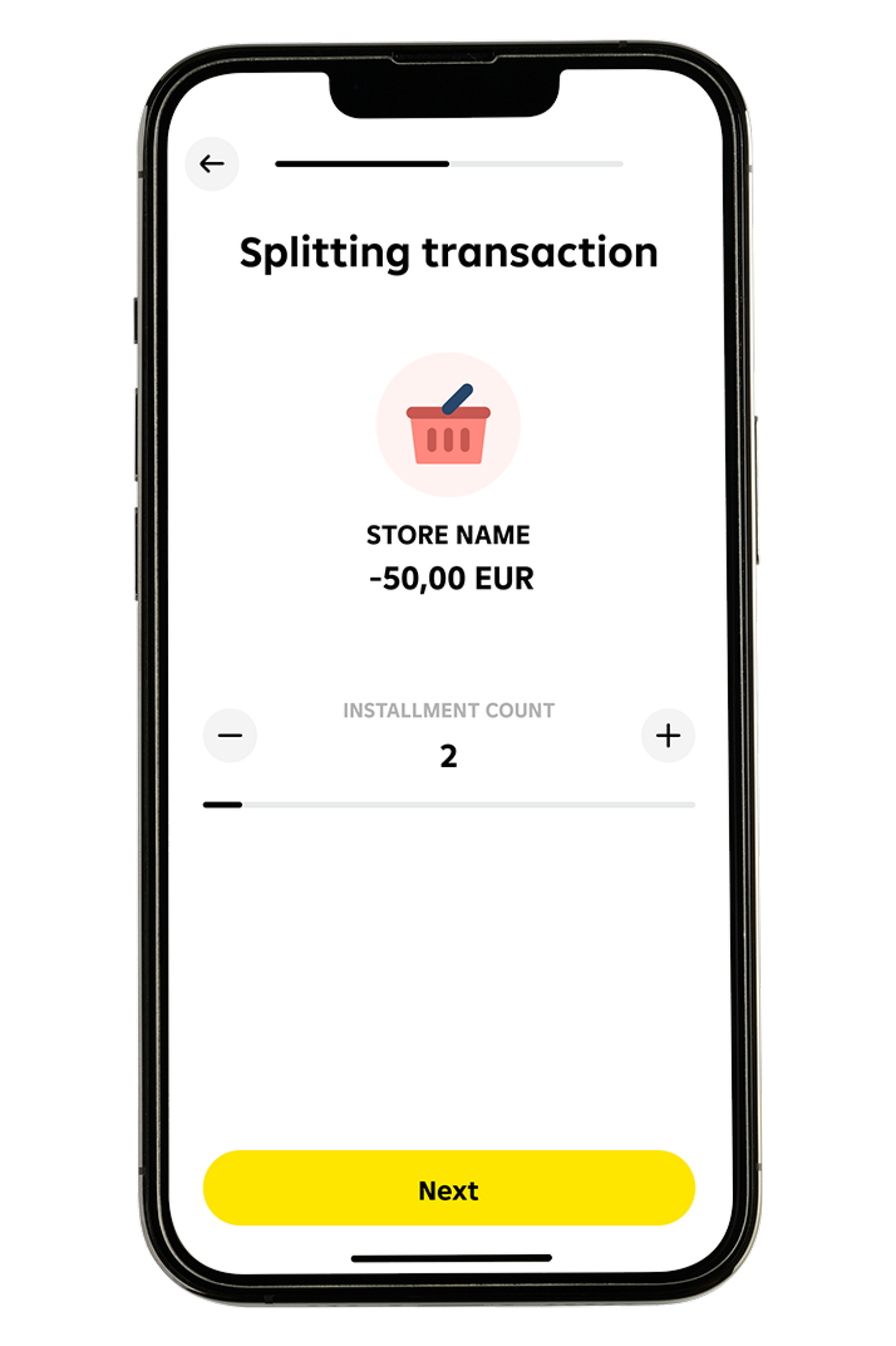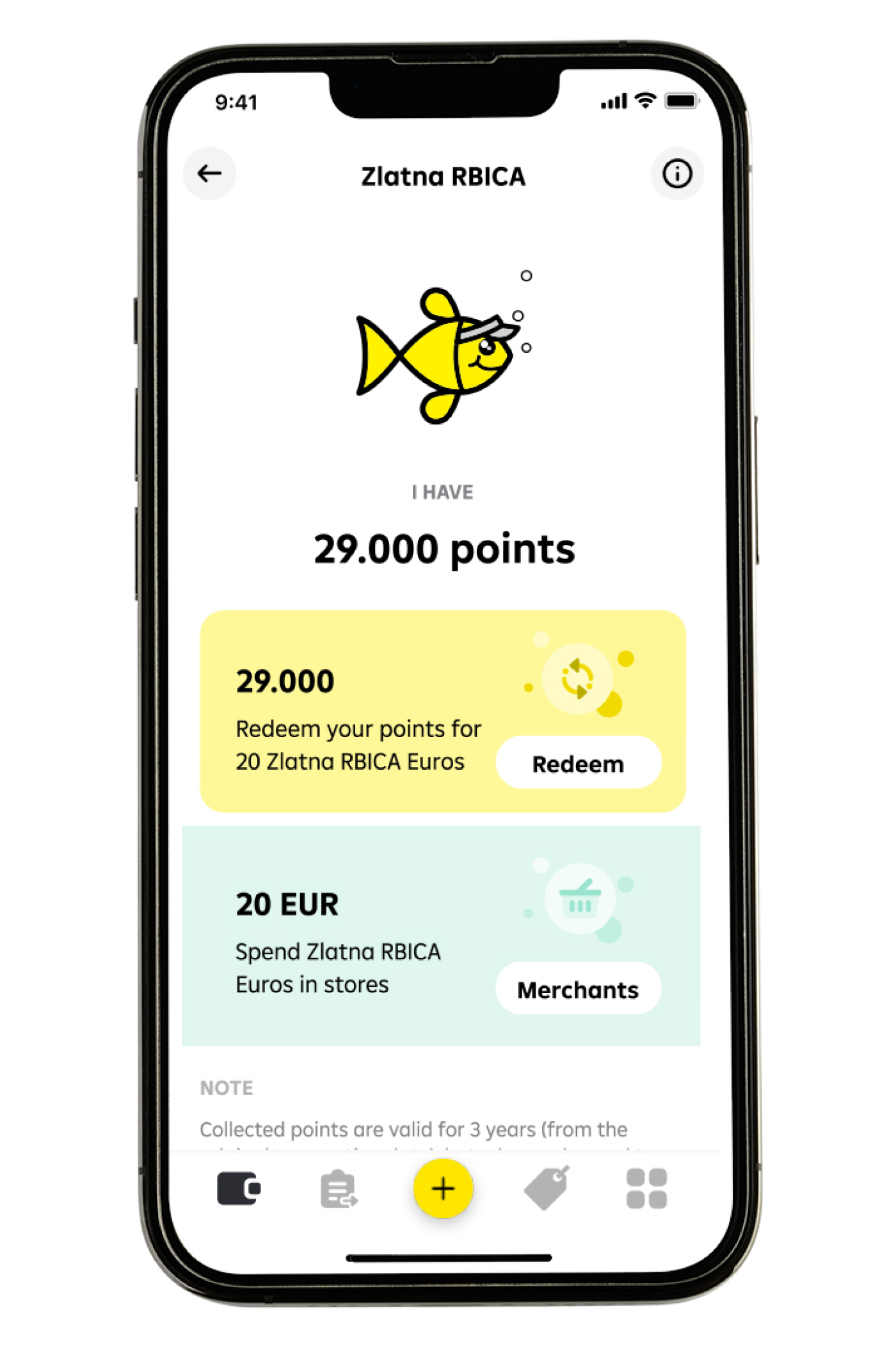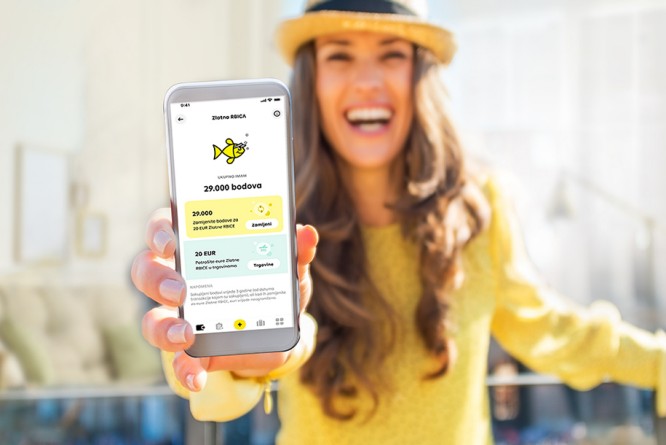Make a successful day happen mojaRBA mobile banking
Come to RBA and enjoy mojaRBA mobile banking. Easily contract products and services online, securely pay bills wherever you are, easily track expenses and quickly transfer money to friends.
Ease of payment
Pay securely wherever you are
Cost and income control
Track and manage expenses more easily
Personalization of account statements
Adjust the view to your needs
mojaRBA - a mobile app for which you will not need instructions
Mobile banking is part of every RBA current account package, and it can be arranged online or in a branch.
With the FotoNalog option, simply scan the barcode on the payment slip and pay the bills
With the 2D code option, share the IBAN barcode of the account or credit in just a few clicks
With the KlikPay option, you can easily transfer money free of charge to your contacts from the directory
MAKE YOUR LIFE EASIER WITH THE BEST APP What is the easiest way to contract mojaRBA?
Install the mojaRBA app
Download the application through Google Play for Android devices, AppGallery for Huawei devices and the App Store for iOS devices.
Select the option “Activation by video call”
and prepare an identity card or passport.
Activate mojaRBA
with the codes you will receive.
How else can you contract the mojaRBA app?
By receiving the code at the RBA branch office
- Visit the branch office to get all the necessary information about the mojaRBA app and to start the contracting process.
- Talk to the bank clerk who will ask you for your ID or passport.
- Fill out the form to officially request the mojaRBA app.
- Activate mojaRBA and enter the part of the activation code assigned to you by the bank clerk and the part you received via SMS.
Become a client of RBA online and, through the mojaRBA application, simply arrange a current account package without coming to a branch
If you are 18 to 27 years old, check out our offer for young people! With the RBA Young&Free package, you get everything you need for successful financial management, completely free of charge. And if you are over 27 years old, choose RBA Start&Go and use it free of charge for the first 3 months.
Fees
| Monthly fee for RBA online banking (mojaRBA mobile banking) | 1.46 EUR |
| Fee | Via online banking (RBA of mobile banking) | In the branch office |
|---|---|---|
National credit transfer in euros to the account of legal entities in the bank | 0.27 EUR | 2,00 EUR |
National credit transfer in euros to accounts in other banks in the country | 0,35 EUR | 2,00 EUR |
National credit transfer in euros to accounts in other banks in the country using the KlikPay service | 0.00 EUR | / |
FAQ
Find answers to the most frequently asked questions.
mojaRBA is Raiffeisen Bank’s mobile banking service for iPhone and Android devices. In addition to standard mobile banking services, such as access to personal accounts via mobile devices, it also offers interesting and innovative functionalities.
All natural persons who have an account or credit card opened at the RBA and have a mobile phone with the required minimum technical installation requirements.
Moving the mojaRBA app or restoring the device to factory settings by using a new activation code via the mojaRBA application can be done in the following steps:
- Open the mojaRBA app on your existing device.
- In the main menu, select the “Settings” option.
- Within the settings, select “Reactivate mojaRBA”.
- Select the reason for reactivation, such as moving to a new device or factory reset.
- Tap the “Request new code” option.
- Check or update the phone number to which you want to receive the second part of the activation code via SMS.
- Confirm your selection by getting the “Confirm” option.
- Tap “Continue” on the information dialog.
- Authorize the request for issuance of new codes according to the following instructions.
- After successful authorization, the mojaRBA app will be deactivated at the next login attempt.
- The first part of the activation code will be shown on the screen after authorization.
- The second part of the activation code will be sent to you via SMS to the number you authorized.
- Enter the received codes in the fields under the “I have an activation code” option to complete the reactivation process via mojaRBA.
mojaRBA application is available for mobile devices running operating systems:
- Apple iOS version 15.0 or later,
- Google / App Gallery Android version 8.0 or later.
Network traffic charge is paid only to a mobile operator and the cost is not associated with the bank.
Useful documents
Find useful contracting documents and useful information.
Find other valid documents at the link: