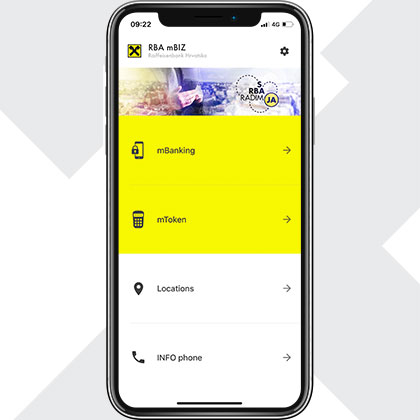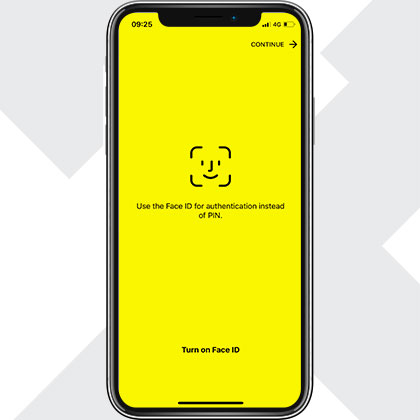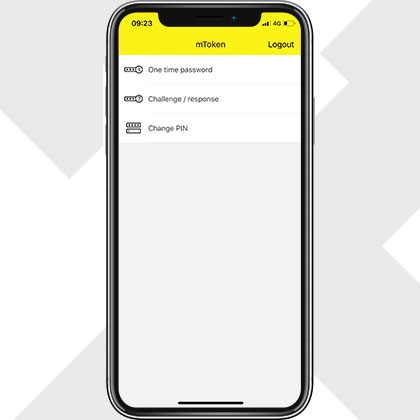mToken functions
After you enter the PIN, the following mToken functions are available:
One time password – You use to generate access data (token serial number and one time password) for login to the RBA iDIREKT Internet banking for business entities.
Challenge / response – You use to sign orders and requests within RBA iDIREKT Internet banking.
Change PIN – You use to change PIN of your mToken.
Locking mToken
By entering inccorect PIN faulty access data are generated, and login to the mBanking or RBA iDIREKT Internet banking for business entities wil not be possible.
Successive login attempts wit incorrect PIN/access data wil lock your mToken.
Locked mToken can be unlocked by your coming to any RBA branch office.
Service reactivation
If you change your mobile phone, reset to factory settings, or delete the application, first the mToken re-activation process is required, which you can perform by yourself through the RBA iDIREKT internet banking for business entities, or by coming to any RBA branch office.
No Internet connection is required for the mToken use, and a high-quality Internet connection is required for uninterrupted use of mbanking.